Courses
LabVIEW
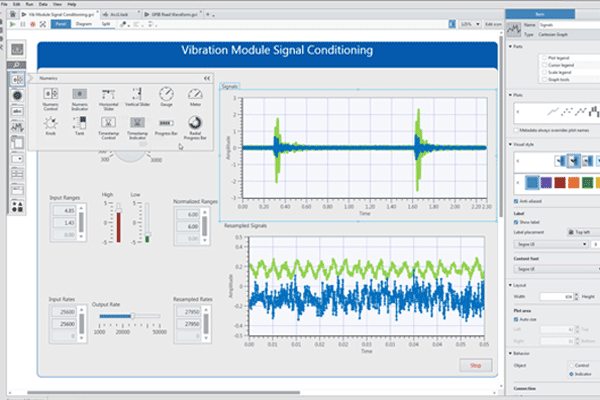
About the LabVIEW Course

Course Fees for LabVIEW Course
Duration – 8 Weeks/ 4 Hrs a Day
Fees – INR 20000/-
Eligibility – Engineering/ Science/ Diploma/ ITI Students
LabVIEW Course Syllabus
NI LabVIEW Environment Basics
- Front Panel
- Controls Palette
- Controls and Indicators
- Block Diagram
- Terminals
- Controls, Indicators, and Constants
- Block Diagram Nodes
- Functions Palette
- Searching for Controls, VIs and Functions
Graphical Programming
- Wires
- Automatically Wiring Objects
- Manually Wiring Objects
Common Tools in NI LabVIEW
- Selecting a Tool
- Shortcut Menus
- Property Dialog Boxes
- Front Panel Window Toolbar
- Block Diagram Window Toolbar
Debugging Tools in NI LabVIEW
- Fixing Broken VIs
- Finding Causes for Broken VIs
- Common Causes of Broken VIs
- Fixing Incorrect Behaviour
- Block Diagram Toolbar
- Probe Tool
Data Structures in NI LabVIEW
- Numeric Data type
- Boolean Data Type
- Customizing Booleans
- String Data Type
- Dynamic Data Type
- Arrays
- Clusters
- Enums
Data Structures in NI LabVIEW
- Numeric Data type
- Boolean Data Type
- Customizing Booleans
- String Data Type
- Dynamic Data Type
- Arrays
- Clusters
- Enums
Handling Errors in NI LabVIEW
- Automatic Error Handling
- Manual Error Handling
- Error Clusters
- Explain Error
Execution Structures in NI LabVIEW
- Loops: For Loop, While Loop
- Passing Data between Loop Iterations in NI LabVIEW
- Shift Registers
- Initializing Shift Registers
- Stacked Shift Registers
- Case Structures
- Sequence Structures
- Event Structures
- Formula node
File I/O in NI LabVIEW
- Reading data from and writing data to Text files.
- Reading data from and writing data to Binary files.
- Reading from and writing to spreadsheet-formatted files.
Introduction to Design Architectures in NI LabVIEW
- State machine
- Parallel loop
Introduction to variables in NI LabVIEW
- Local Variable,
- Global Variable
Creating EXE and Installer in NI LabVIEW
Introduction to Data Acquisition
Interfacing NI ELVIS to NI LabVIEW
- Using NI ELVIS instrument soft front panels to generate and acquire signals
- Writing DAQmx programming to generate and acquire signals
Using NI myRIO
- Programming on board LED’s
- Programming on board accelerometer
- Programming on board button
Talk to us!
Please feel free to get in touch with us and our Counselors will guide you with the best Course choices, based on your aptitude, interest and skill level. We are confident that you will be well prepared for the job market at the end of the course.
Techno Skill Academy
103 Usha Nagar Main, Opp. SBI
Near Mhow Naka
Annapurna Road, Indore
Madhya Pradesh, INDIA
